 | 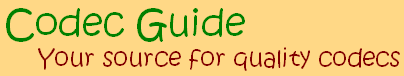 | |||||||||||||||
| Unattended Installation (with custom settings)Creating an unattended installation (also known as a silent installation) is very easy for the K-Lite Codec Pack. It is even possible to customize the installation settings. Perform the following command line call to launch the "Unattended Wizard": INSTALLERFILENAME /unattended Thien just follow the instructions and select the desired settings. It's very quick and easy. If you don't know how to perform a command line call, then look below at this page for a tutorial on how to do that. Unattended Installation (with default settings)To install silently with all settings at defaults use: INSTALLERFILENAME /verysilent With default settings, Media Player Classic will be used as default player. This command line parameter also works for the incremental update packs of the K-Lite Codec Pack. Working with the Command PromptA tutorial for working with the Windows Command Prompt and how to perform command line calls can be found here: tutorial. This registry script adds a " Command Prompt" entry to the Windows Explorer context menu:
| |||||||||||||||
| Copyright 2004-2026, Codec Guide. All rights reserved. Usage of this website implies acceptance of our Terms of Use. Contact |