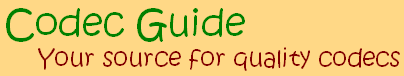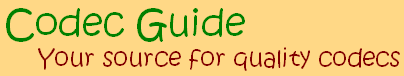Windows comes bundled with decoders for several video formats, including H.264 and Xvid. These decoders from Microsoft are used by default by most DirectShow applications, including Windows Media Player and Media Center. If you prefer using LAV Video decoder, ffdshow, or some other third party decoder, then you can use Codec Tweak Tool to adjust the preferred decoder settings in Windows 7/8/10. This tool is included with the K-Lite Codec Pack and is also available as a standalone application. The K-Lite Codec Pack already automatically adjusts the preferred codecs settings for the most common video formats. It uses specials settings to make Windows select the decoder based on the filter merit. This is similar to how things work on older Windows versions. However, the preferred decoder settings only have effect when WMP uses DirectShow for playback. In many cases it actually uses a different type of codec from Microsoft, namely Media Foundation. It does that for example for AVI, MP4, M4V, MOV, M2TS, and WMV files. On Windows 10 also for MKV files. There are several ways to make WMP use DirectShow instead of Media Foundation: - Rename your file. Give it a file extension for which Media Foundation isn't used.
For example .video instead of .mkv
Or .mpv4 instead of .mp4 - Disable Media Foundation with the Codec Tweak Tool. This is not recommended, because some application and games require Media Foundation for video playback. Unlike WMP, those are not capable of falling back to using DirectShow.
- Disable decoders from Microsoft with the Codec Tweak Tool. Also not recommended.
|